Intuitive and customizable user Interface.
Choose one of three user interfaces for your betfair trading. Create your application workspace for manual trading on a ladder or for betfair bot execution.
Quick navigation and browsing through betfair markets.
Create your favourite events to browse quickly for markets you want to trade on. Searching, sorting and filtering is supported across the entire application on any data.
Support for trading on multiple markets simultaneously.
Monitoring odds trend for chosen market selections and watching for current profit on open bet positions. Possibility to close bet position on a market selection, on entire market or on all open bet positions.
Trading tools and betfair bots, support for automated trading.
Placing dutch bets, closing a bet position on selection or on entire market. Be the firts in queue, Tick offset, Drip feeding, Trading bots, Trailing stop loss and more than ten other betfair bots. Tools for automated trading and betfair strategies.
The rest of bfexplorer base features can be found on this web page: http://bfexplorer.net/Products/ProductFeatures
Before installing bfexplorer on your computer, please ensure yourself you have got installed the latest version of .net 4.8 library:
https://dotnet.microsoft.com/en-us/download/dotnet-framework/net48

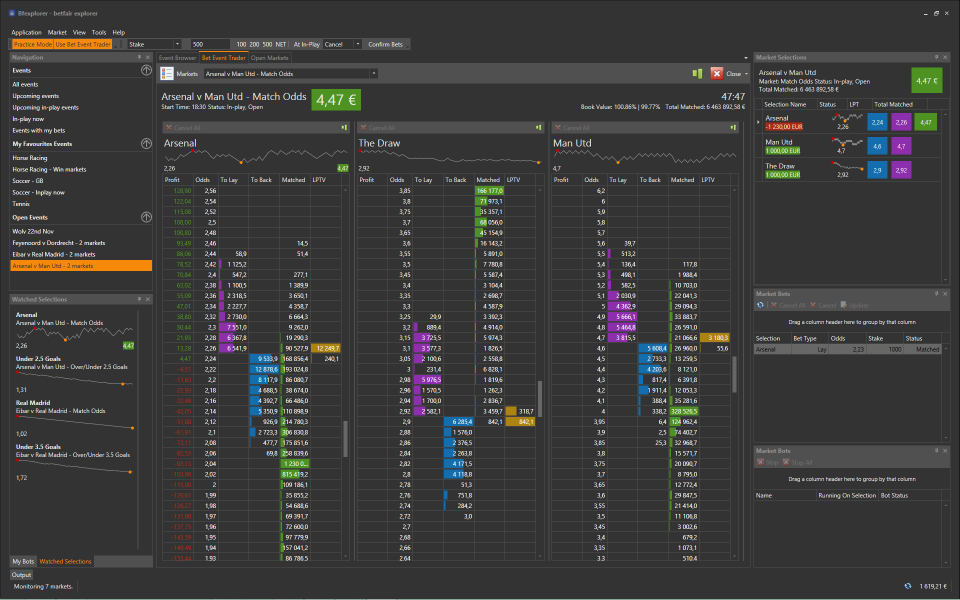
Comments ( 2 )
Betfair Bot
Bfexplorer on betfair app directory.
Betfair Bot
The web site has no security certificate (https), therefor when installing Bfexplorer app click on More info .. and Run anyway button.